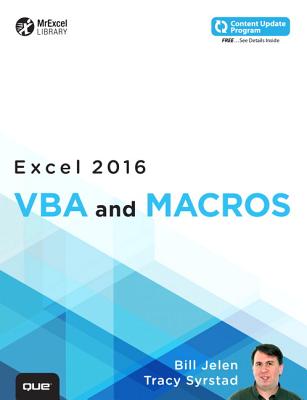Using Artificial Intelligence Absolute Beginner's Guide
Who knew how simple AI could be?
Using Artificial Intelligence Absolute Beginner's Guide will have you getting the most of popular AI tools in no time! Here's a small sample of what you'll find inside:
Artificial intelligence can be fun and productive if you know which tools to use and when. Using Artificial Intelligence Absolute Beginner's Guide tells you all about today's major AI tools and shows how to get the best results from them. You'll learn to use AI for turning your ideas into art, writing a great email, sharpening your resume, and even sparking conversation. Instantly research everything from planning a trip to making your next big purchase. It's all a matter of picking the right AI tool and constructing the right prompt. You'll also learn to protect yourself from the risks of AI and distinguish AI fakes from the real thing. Everything you need to know is here in this book!



Updated for C11
Write powerful C programs...without becoming a technical expert! This book is the fastest way to get comfortable with C, one incredibly clear and easy step at a time. You'll learn all the basics: how to organize programs, store and display data, work with variables, operators, I/O, pointers, arrays, functions, and much more. C programming has neverbeen this simple!
Who knew how simple C programming could be?
This is today's best beginner's guide to writing C programs-and to learning skills you can use with practically any language. Its simple, practical instructions will help you start creating useful, reliable C code, from games to mobile apps. Plus, it's fully updated for the new C11 standard and today's free, open source tools! Here's a small sample of what you'll learn:
- Discover free C programming tools for Windows, OS X, or Linux
- Understand the parts of a C program and how they fit together
- Generate output and display it on the screen
- Interact with users and respond to their input
- Make the most of variables by using assignments and expressions
- Control programs by testing data and using logical operators
- Save time and effort by using loops and other techniques
- Build powerful data-entry routines with simple built-in functions
- Manipulate text with strings
- Store information, so it's easy to access and use
- Manage your data with arrays, pointers, and data structures
- Use functions to make programs easier to write and maintain
- Let C handle all your program's math for you
- Handle your computer's memory as efficiently as possible
- Make programs more powerful with preprocessing directives

My Windows 11 Computer for Seniors
Easy, clear, readable, and focused on what you want to do
Step-by-step instructions for the tasks you care about most
Large, full-color, close-up photos show you exactly what to do
Common-sense help whenever you run into problems
Tips and notes to help you do even more
Over the years, you've learned a lot. Now, learn Windows 11!
We've brought together all the Windows 11 skills you need to stay connected and safe, express your creativity, find new passions, and live a better, healthier life. Our crystal-clear instructions respect your smarts but never assume you're an expert. Big, colorful photos on nearly every page make this book incredibly easy to read and use!
* Get started with Windows 11, whether you're experienced with computers or not
* Learn all that's new and different in Windows 11, including the new taskbar and Start menu
* Reliably connect to the Internet, both at home and away
* Explore the Web with the Microsoft Edge browser and Google Search
* Make and receive video and voice calls with Microsoft Teams and Zoom
* Send and receive email with the Windows Email app
* Shop safely online and avoid online scams
* Find, install, and use the best Windows apps
* Connect your phone to your PC to text, make calls, and share photos
* Stay connected with friends and family on Facebook, Pinterest, and Twitter
* Store, touch up, and share your pictures
* Keep track of all your files and folders
* Watch streaming TV shows and movies and listen to streaming music on your PC
* Configure Windows 11 to work better for those with vision and physical challenges
* Fix common PC problems and manage Windows updates

The Evolution of Technology
Having sold more than 2 million copies over its lifetime, How Computers Work is the definitive illustrated guide to the world of PCs and technology. In this new edition, you'll find detailed information not just about PCs, but about how changes in technology have evolved the giant, expensive computer dinosaurs of last century into the smaller but more powerful smartphones, tablets, and wearable computing of today. Whether your interest is in business, gaming, digital photography, entertainment, communications, or security, you'll learn how computing is evolving the way you live.
A full-color, illustrated adventure into the wonders of TECHNOLOOGY
This full-color, fully illustrated guide to the world of technology assumes nothing and explains everything. Only the accomplished and award-winning team of writer Ron White and artist Tim Downs has the unique ability to meld descriptive text with one-of-a-kind visuals to fully explain how the electronic gear we depend on every day is made possible. In addition to all the content you've come to expect from prior editions, this newly revised edition includes all-new coverage of topics such as:
- How smartphones and tablet PCs put the power of a desktop computer in your hands-literally
- How computing technology is linking our homes, work place, entertainment, and daily communications
- How advances such as Facebook, Twitter, Google, eBay, and smartphones are expanding our universe of friends, knowledge, and opportunity
- How increased miniaturization leads to new products, such as smartphone, smartwatches, and Google Glass
- How computing technology takes advantages of quantum physics and innovations no one even imagined a few years ago
For two decades, How Computers Work has helped newbies understand new technology, while hackers and IT pros have treasured it for the depth of knowledge it contains. This is the perfect book about computing to capture your imagination, delight your eyes, and expand your mind, no matter what your technical level!
Beautifully detailed illustrations and jargon-free explanations walk you through the technology that is shaping our lives. See the hidden workings inside computers, smartphones, tablets, Google Glass, and the latest tech inventions.

Make the most of today's JavaScript--even if you've never programmed anything before. JavaScript Absolute Beginner's Guide, Third Edition is the fastest way to learn JavaScript, starting with the basics and gradually going deeper and broader into all the techniques you need to begin building highly scalable, performant web apps and experiences. Do what you want, the way you want, one incredibly easy step at a time!
Learn all this, and much more:


Covers All iPads Running iPadOS 14
Easy, clear, readable, and focused on what you want to do. Full-color, step-by-step tasks walk you through getting and keeping your iPad working just the way you want.
Learn how to

Easy, clear, readable, and focused on what you want to do.
Step-by-step instructions for the tasks you care about most.
Large, full-color, close-up photos with callouts to iPhone photos that show you exactly what to do.
Common-sense help when you run into iPhone problems or limitations.
Tips and notes to help you get the most from your iPhone.
Full-color, step-by-step tasks walk you through getting and keeping your iPhone working just the way you want. The tasks include how to:



My Social Media for Seniors
Step-by-step instructions for the tasks you care about most
Large, full-color, close-up photos show you exactly what to do
Common-sense help whenever you run into problems
Tips and notes to help you along the way
Learn how to get the most out of social media!
We've identified the essential skills you need to stay connected with the people you care about; reconnect with old friends and classmates; and share your life with loved ones near and far.
Our crystal-clear instructions respect your smarts but never assume you're an expert. Big, colorful photos on nearly every page make this book incredibly easy to read and use!
- Learn the pros and cons of social media and how to use it safely
- Find out what to share-and what not to share-on social media
- Distinguish between fake news and real news online
- Use social media to find friends, family, schoolmates, and co-workers
- Keep in touch with friends and family on Facebook(R)
- Save and share interesting images on PinterestTM
- Connect with people and businesses on LinkedIn(R)
- Tweet and retweet on TwitterTM
- Share photos on InstagramTM
- Use Skype to participate in video chats with friends and family members